





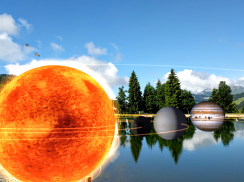




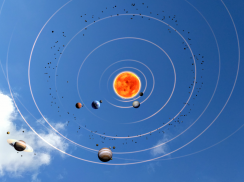



Star Chart AR

Deskripsi Star Chart AR
Star Chart AR lets you explore the Earth in Augmented Reality through the window of your phone's screen. All in real time!
*** ARCore compatible device required to experience AR Modes ***
Included in Star Chart AR are:
- AR Earth - the Earth beautifully rendered in realtime for AR viewing
- AR Orrery - the solar system including the sun, planets, major moons, dwarf planets, asteroid & kuiper belts, and major asteroids (available as an in-app upgrade)
Star Chart AR is best experienced with ample room and good lighting. We like to view it outdoors when scaled to maximum size or on a large clear table when scaled down.
Move your device in a circular motion while looking at the surface you would like the device to detect. An overlay will appear on the detected surface and fade out after a few seconds. Tap to place the AR object on a detected surface.
Controls are:
- Tap to place the AR object
- Pinch to scale the AR object
- Two finger tap to go back
* A list of ARCore supported devices can be found here: https://developers.google.com/ar/discover/supported-devices
Bintang Bagan AR memungkinkan Anda menjelajahi bumi dalam Augmented Reality melalui jendela layar ponsel Anda. Semua secara real time!
*** Arcore perangkat yang kompatibel diperlukan untuk mengalami AR Mode ***
Termasuk di Star Bagan AR adalah:
- AR Bumi - Bumi indah yang diberikan secara realtime untuk melihat AR
- AR pertunjukan planit - tata surya termasuk matahari, planet, bulan besar, planet kerdil, asteroid & Kuiper ikat pinggang, dan asteroid utama (tersedia sebagai upgrade dalam aplikasi)
Bintang AR Bagan lebih baik digunakan dengan banyak ruang dan pencahayaan yang baik. Kami ingin melihatnya di luar ruangan ketika skala untuk ukuran maksimum atau di atas meja yang jelas besar bila diperkecil.
Pindahkan perangkat Anda dalam gerakan melingkar sambil melihat permukaan Anda ingin perangkat untuk mendeteksi. Overlay akan muncul di permukaan terdeteksi dan memudar setelah beberapa detik. Ketuk untuk menempatkan objek AR pada permukaan terdeteksi.
Kontrol adalah:
- Ketuk untuk menempatkan objek AR
- Jepit untuk skala objek AR
- Dua jari tap untuk kembali
* Daftar Arcore didukung perangkat dapat ditemukan di sini: https://developers.google.com/ar/discover/supported-devices


























